


Never been to a virtual benefit fair? View this short video to learn how to visit virtual booths, attend presentations, chat with live representatives, and qualify for prizes and swag.
Live representatives are available to answer questions inside the virtual fair on October 25th and Nov 1st, from 10:00 am – 3:00 pm.
Click here for a complete list of our vendors.
Active Employees will use Workday to Enroll. Retirees can use Workday to enroll or fill out their paper enrollment form.




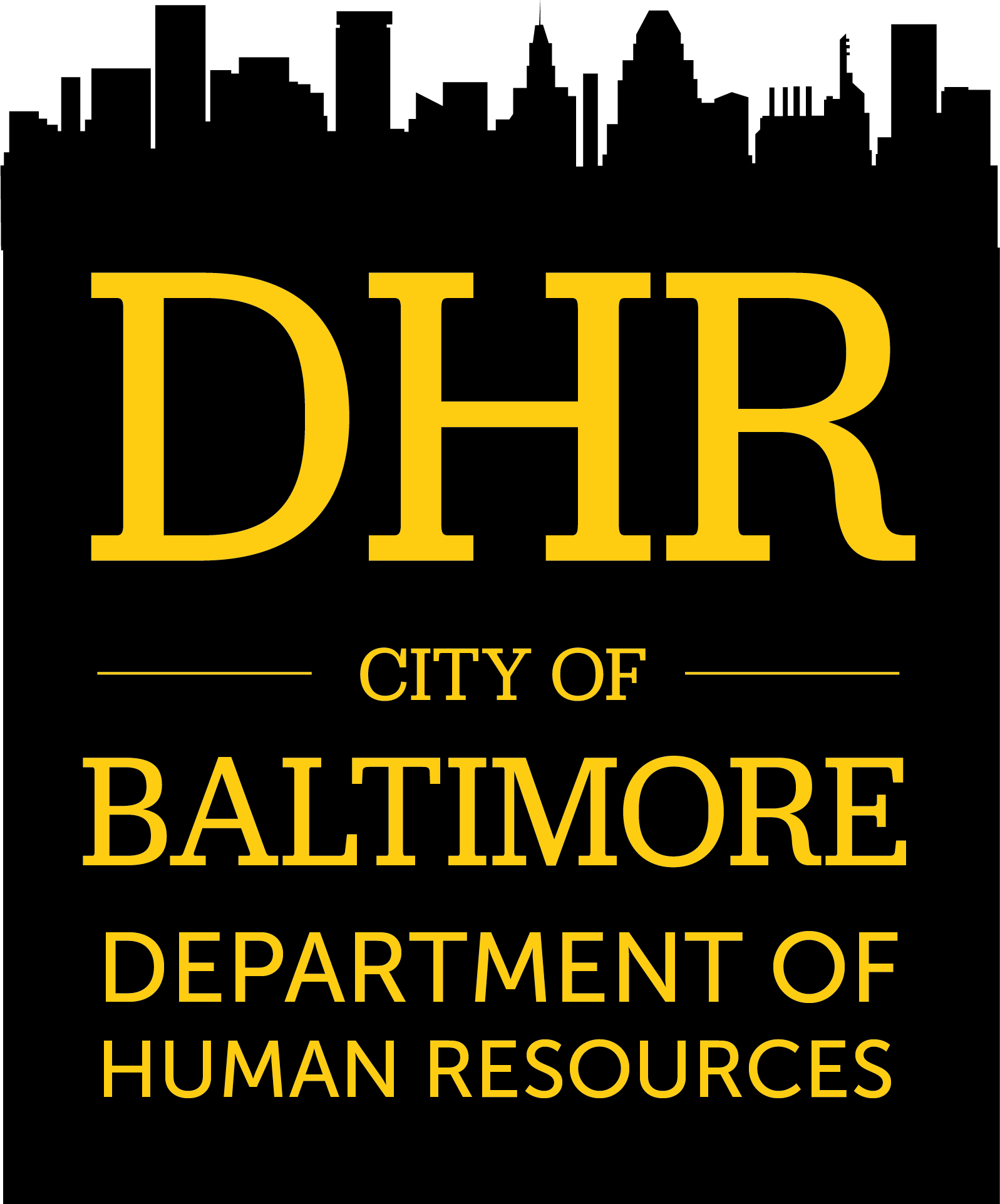






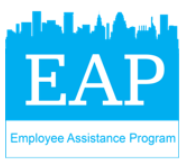

Need real time help understanding which benefits package is right for you? Try Alex, your virtual benefits counselor.
Want to make your 2025 benefit elections? Active Employees & Retirees can use Workday to enroll between October 21st and November 4th 2024.
Until then, Active Employees & Retirees can use Workday to view their current benefit elections.
Contact the BCIT Service Desk at BCIT.ServiceDesk@baltimorecity.gov or call 410-396-5830.
For technical support with the virtual event platform please contact vFairs at: COBBenefitfair@getvfairs.io.
DOWNLOAD THE APP FOR A MOBILE EXPERIENCE!
To sign in to the mobile app, use your LOGIN code (the first 3 letters of your first name, followed by your full last name, all lower case, all together, plus your two-digit month of birth and the last two digits of your year of birth. For example Mr. John Doe, born March 1st 1995 would enter johdoe0395 to login).